[SCC Practice 1] Smartedit Infinite loading…
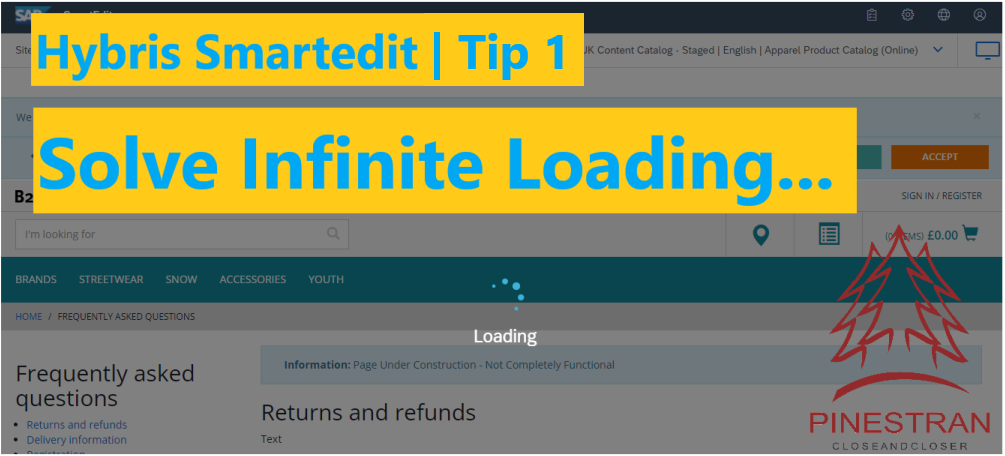
Sometimes we face issues like the images below when opening smartedit page, and we don’t see any error in the log console.


Solutions
Open localextensions.xml file and trace with the list extensions below:
- cmsbackoffice
- cmssmartedit
- cmssmarteditwebservices
- cmswebservices
- permissionswebservices
- previewwebservices
- smartedit
- smarteditaddon
- smarteditwebservices
- ysmarteditmodule (if you want to extend the SAP Commerce framework or CMS functionality)
To ensure sure that the access rights are correctly set up so that you can log in to SmartEdit, you must do one of the following to rebuild your system:
- Run hybris update in SAP Commerce Administration Console (Administration Console) by selecting all extensions related to SmartEdit.
- Perform the following operations from a command-line interface:
- Go to the $HYBRIS_BIN_DIR/platform directory.
- Execute the ant updatesystem command.
NOTE: When manually installing SmartEdit, you must install the smarteditaddon AddOn as follows before rebuild your system:
ant addoninstall -Daddonnames=smarteditaddon -DaddonStorefront.yacceleratorstorefront=<your_custom_storefront>
Happy learning and happy coding. <3
