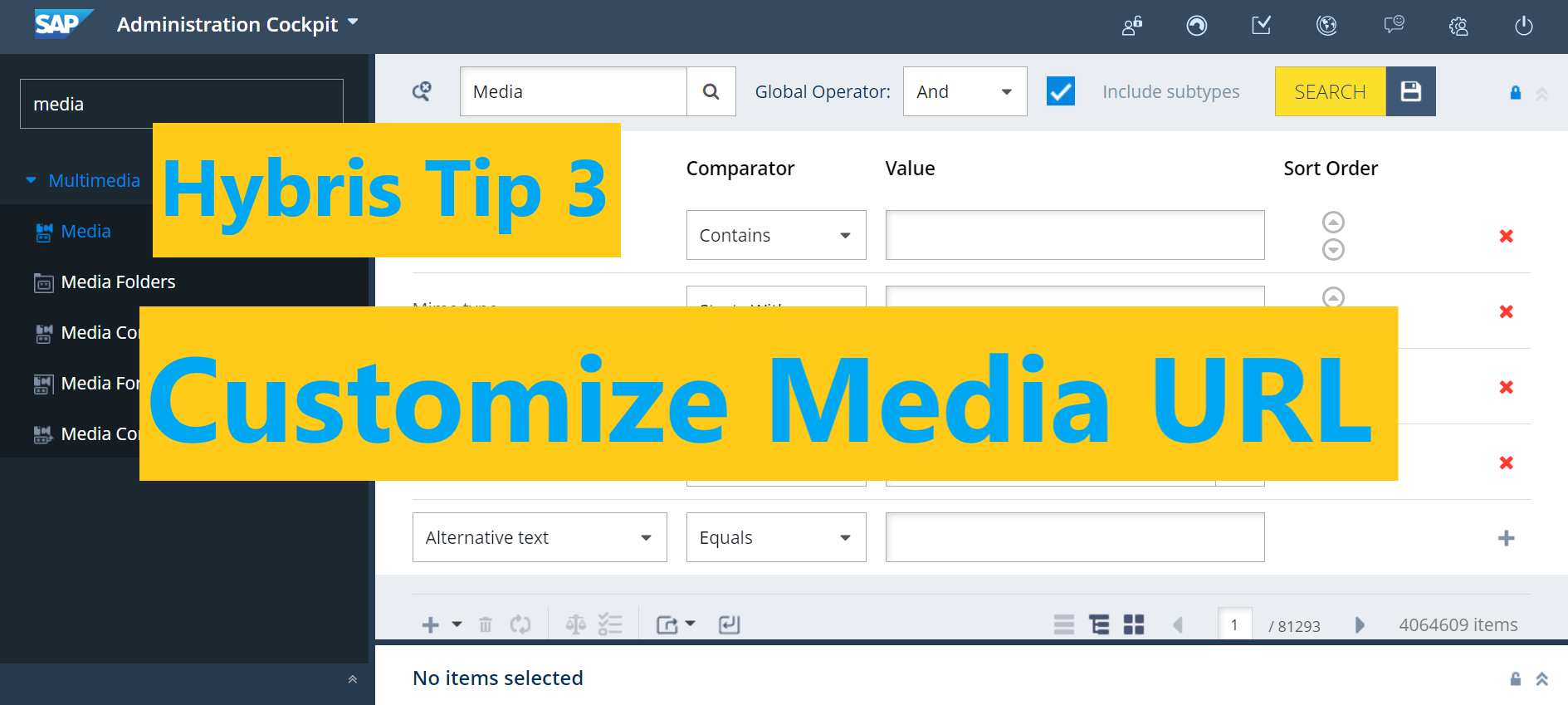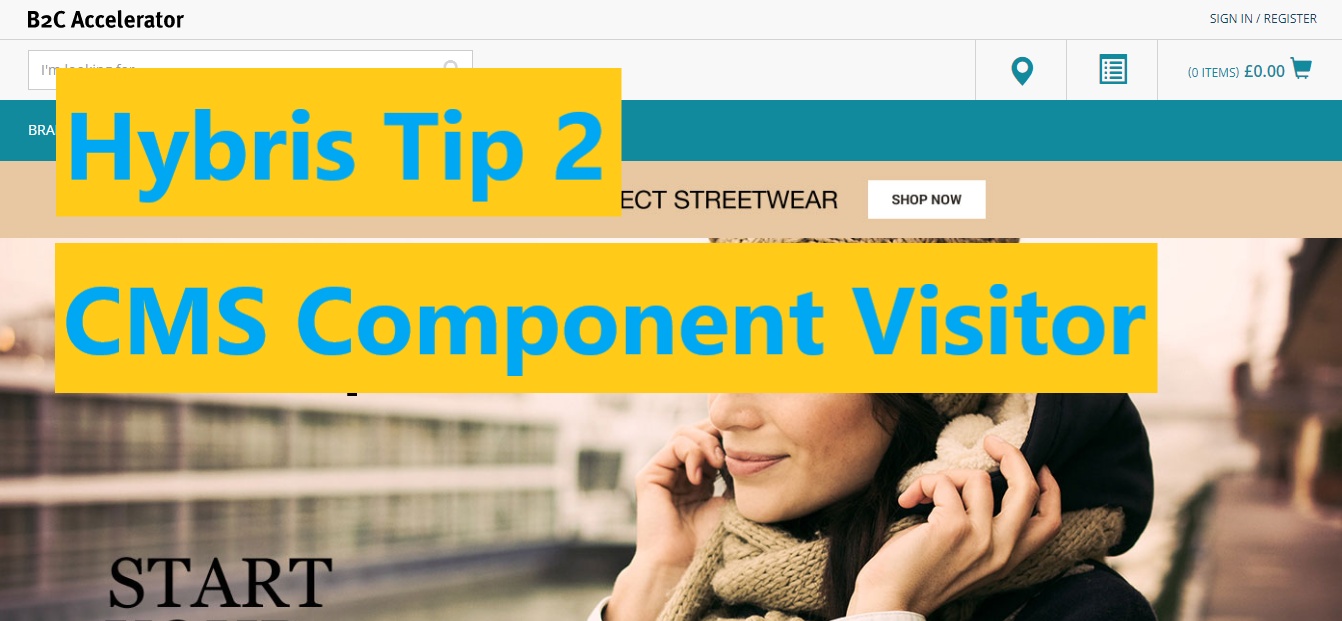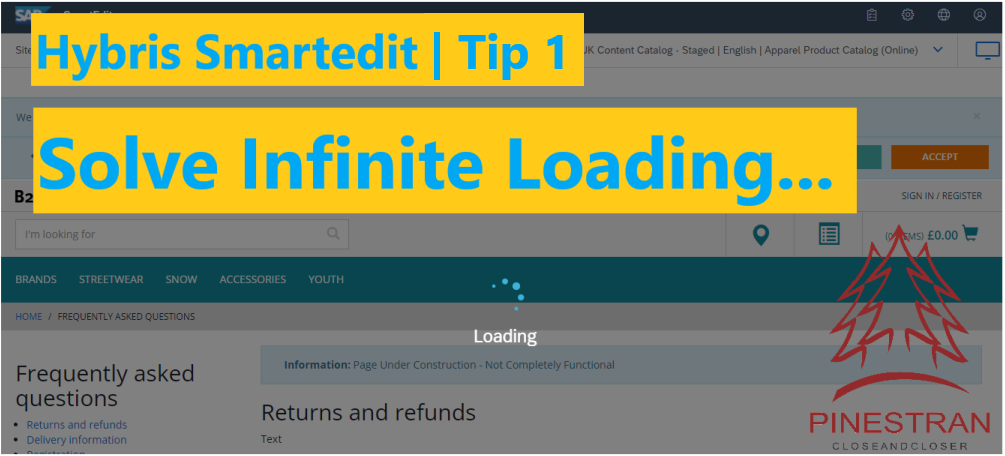Sap Hybris Tip 6 – Reduce the build and startup time
NOTE: We can apply one by one method above, not require apply all of them. Ref: https://community.sap.com/t5/crm-and-cx-blogs-by-sap/best-tips-to-reduce-build-time-of-sap-commerce-cloud/ba-p/13563311