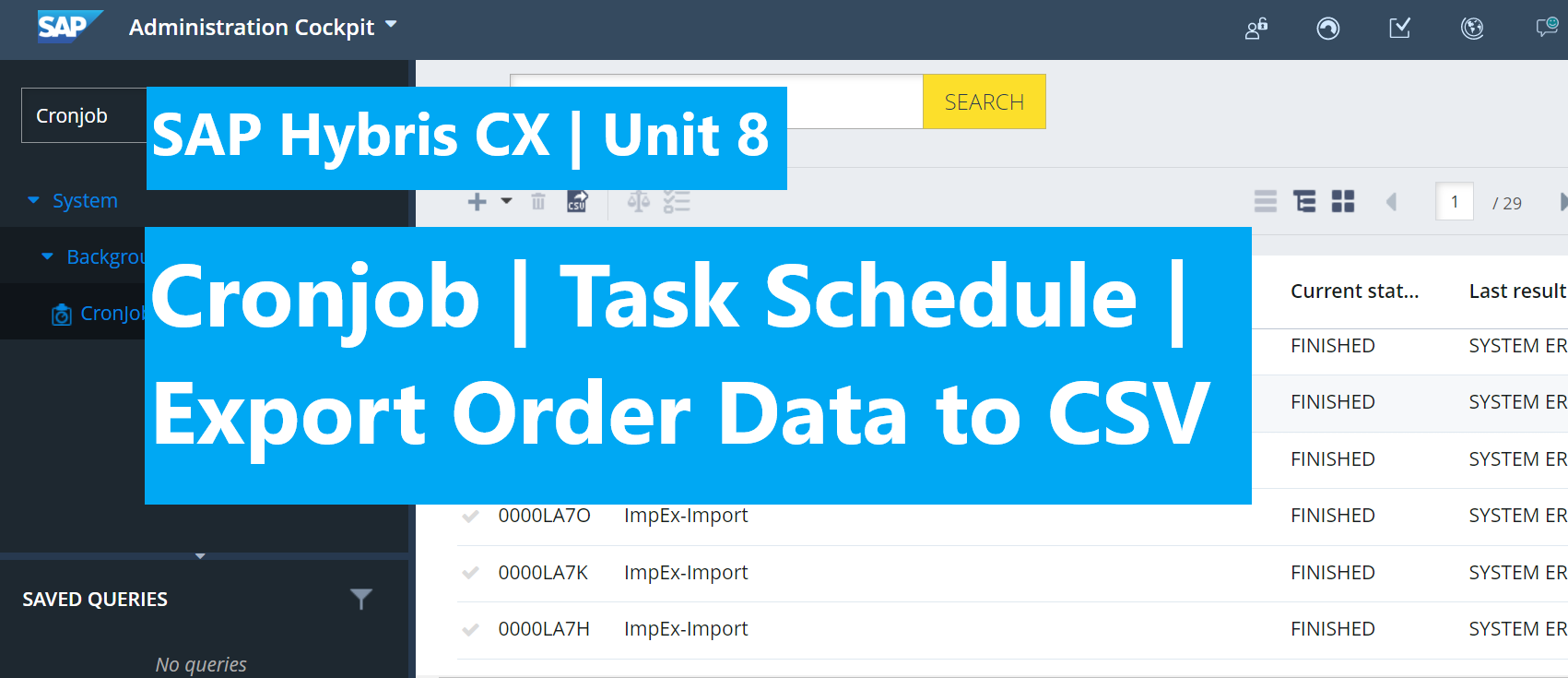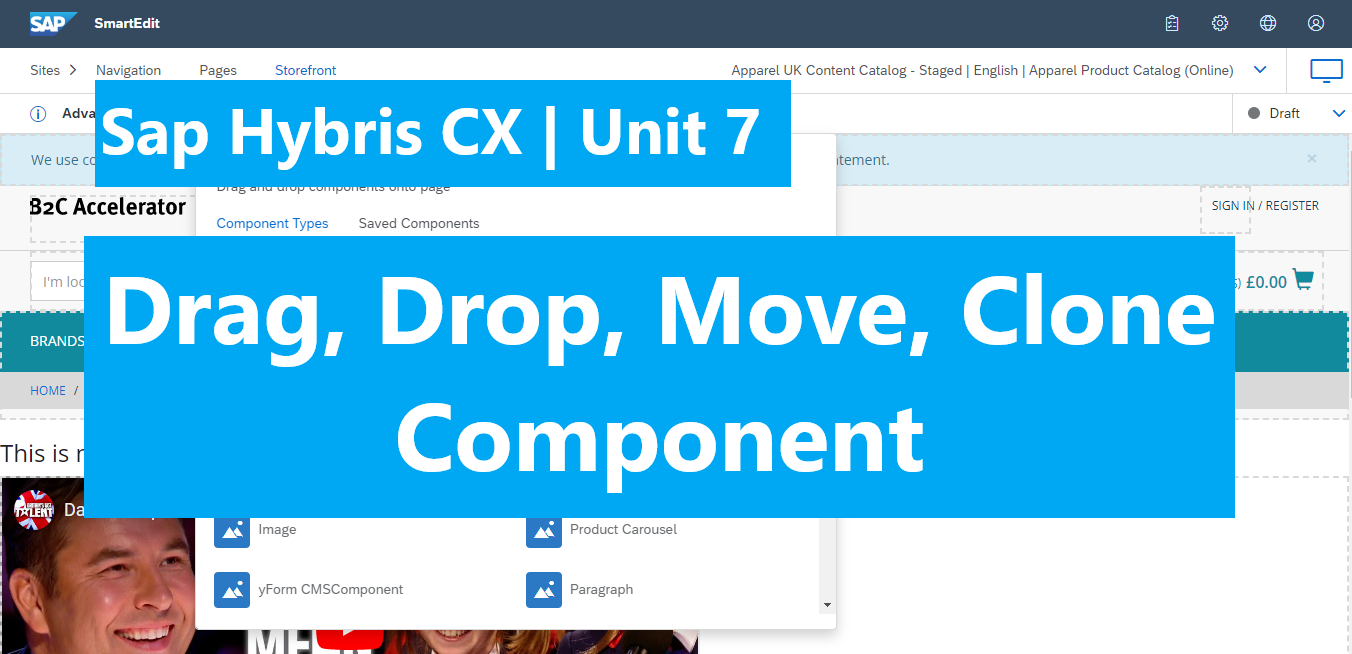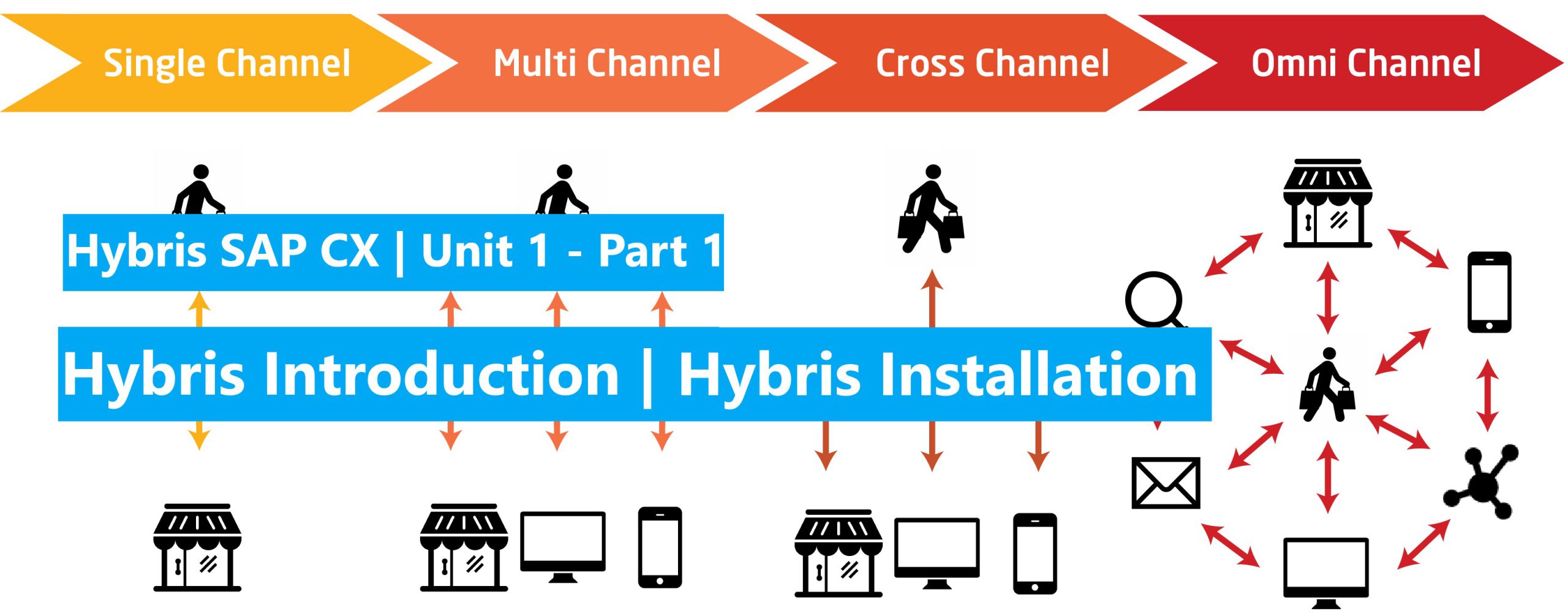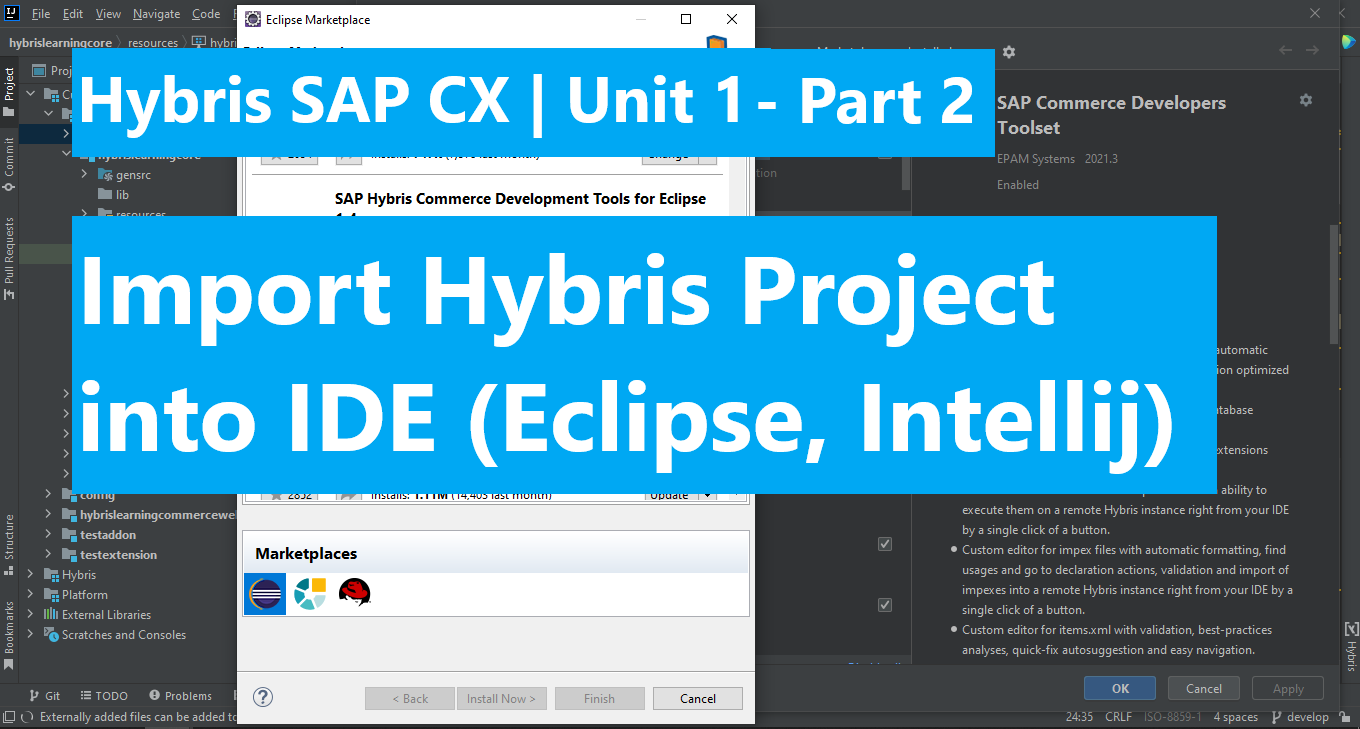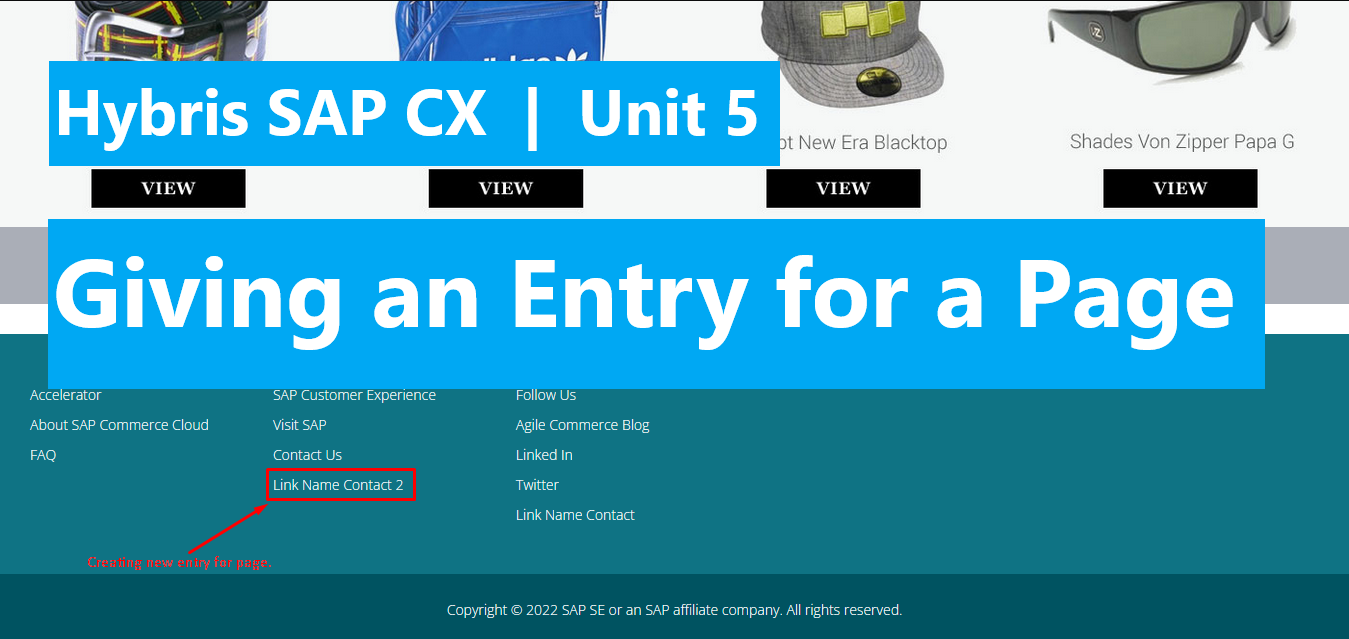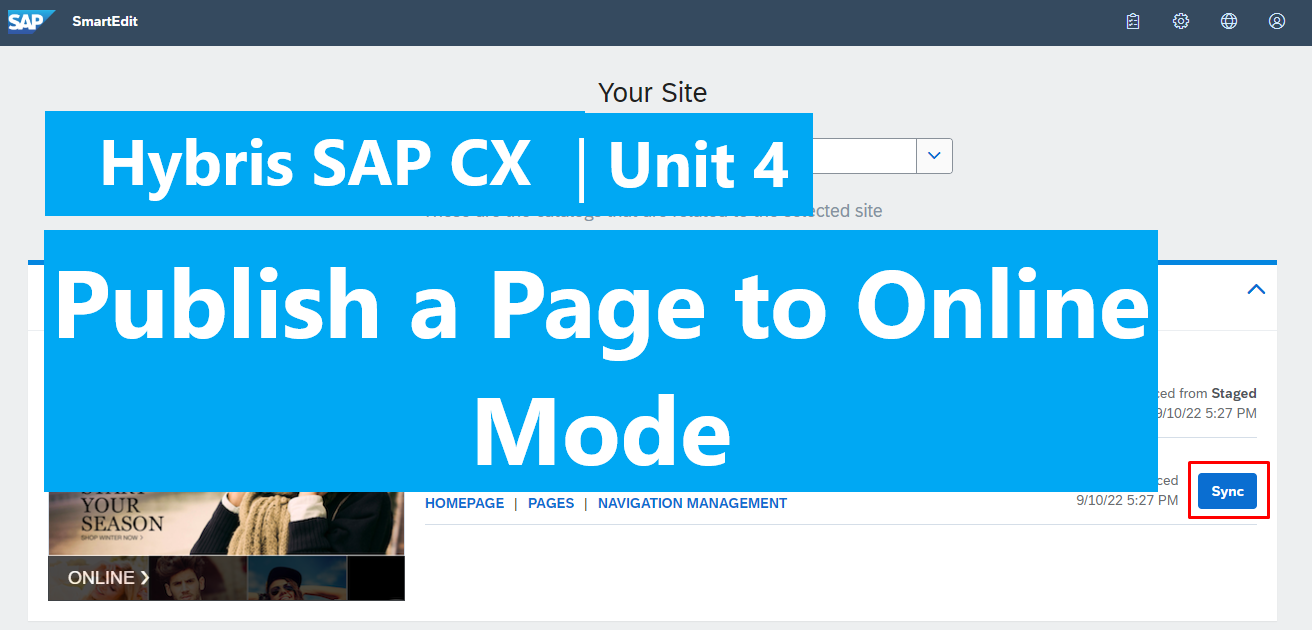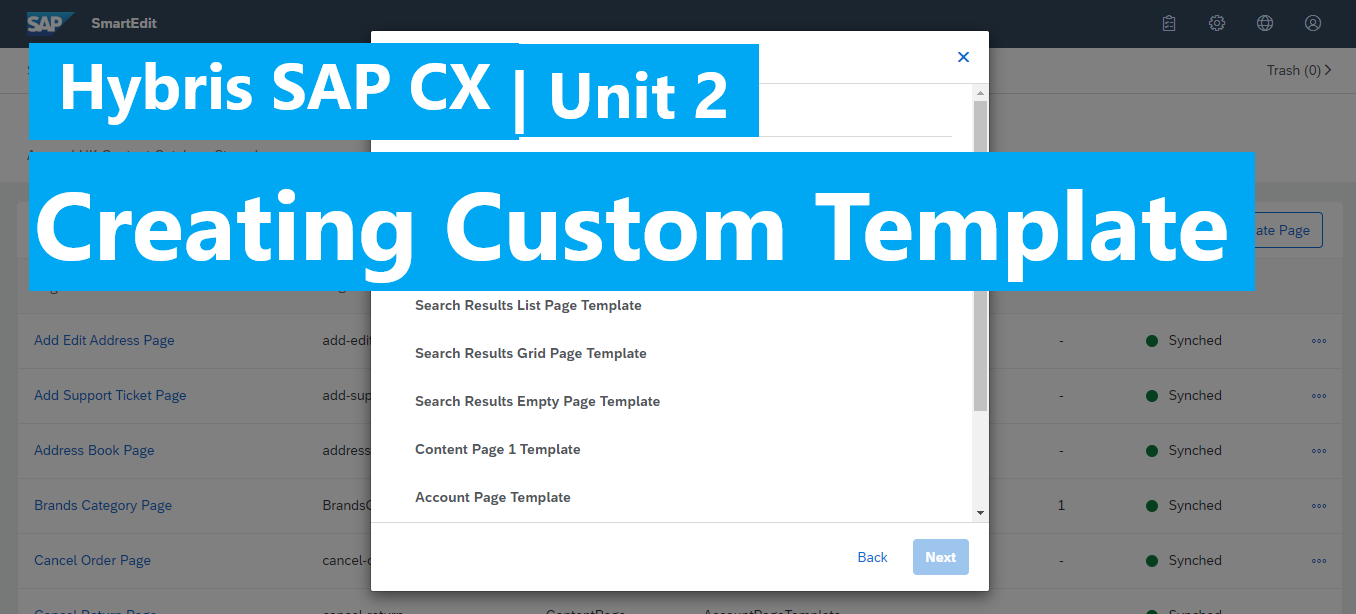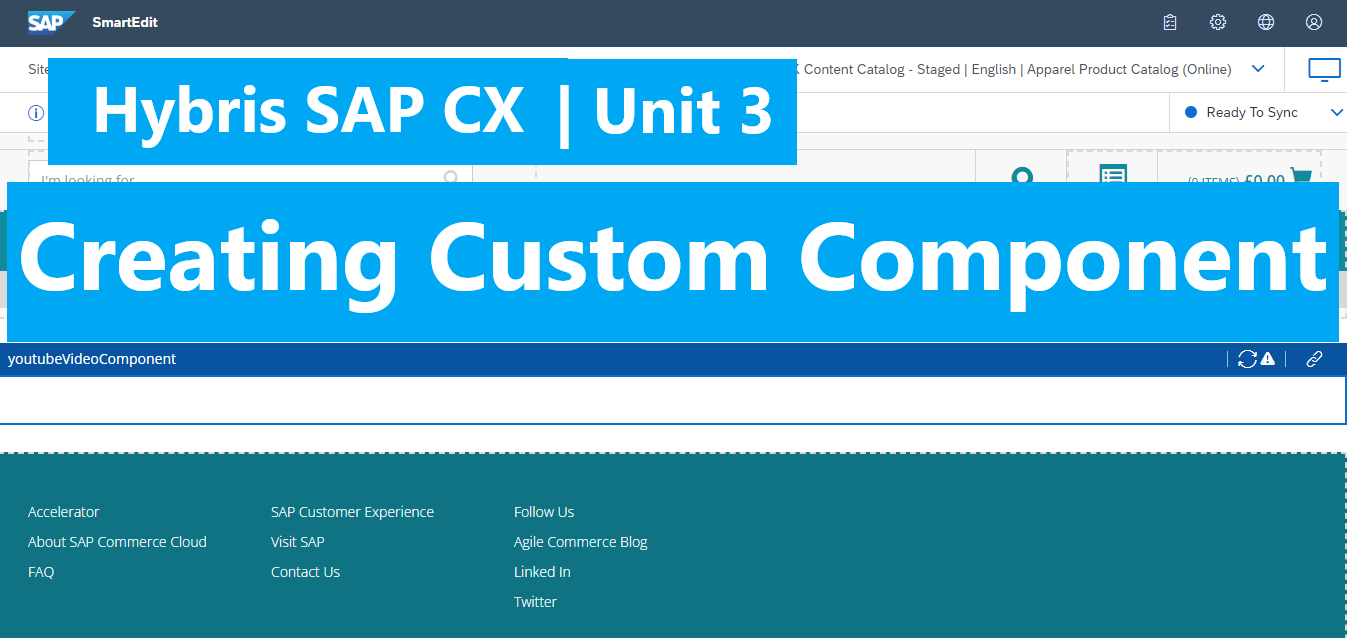Hybris Tutorial – Data Modeling | items.xml File | Unit 9

This is the very important part we need to know about the data modeling in Hybris. The items.xml file specifies the types of an extension. By editing the items.xml file, you can define new types or extend existing types. In addition, you can define, override, and extend attributes in the same way. In this post, you will know how […]