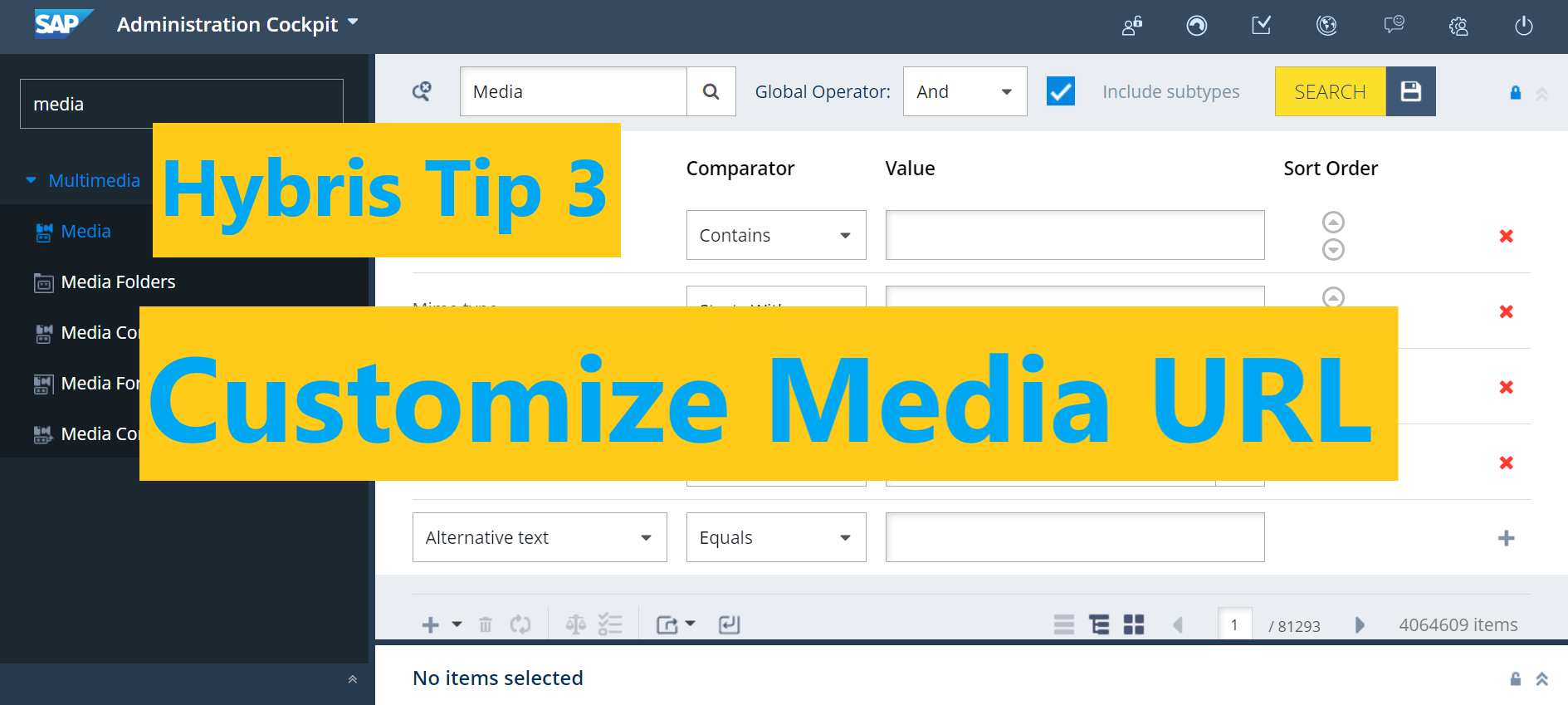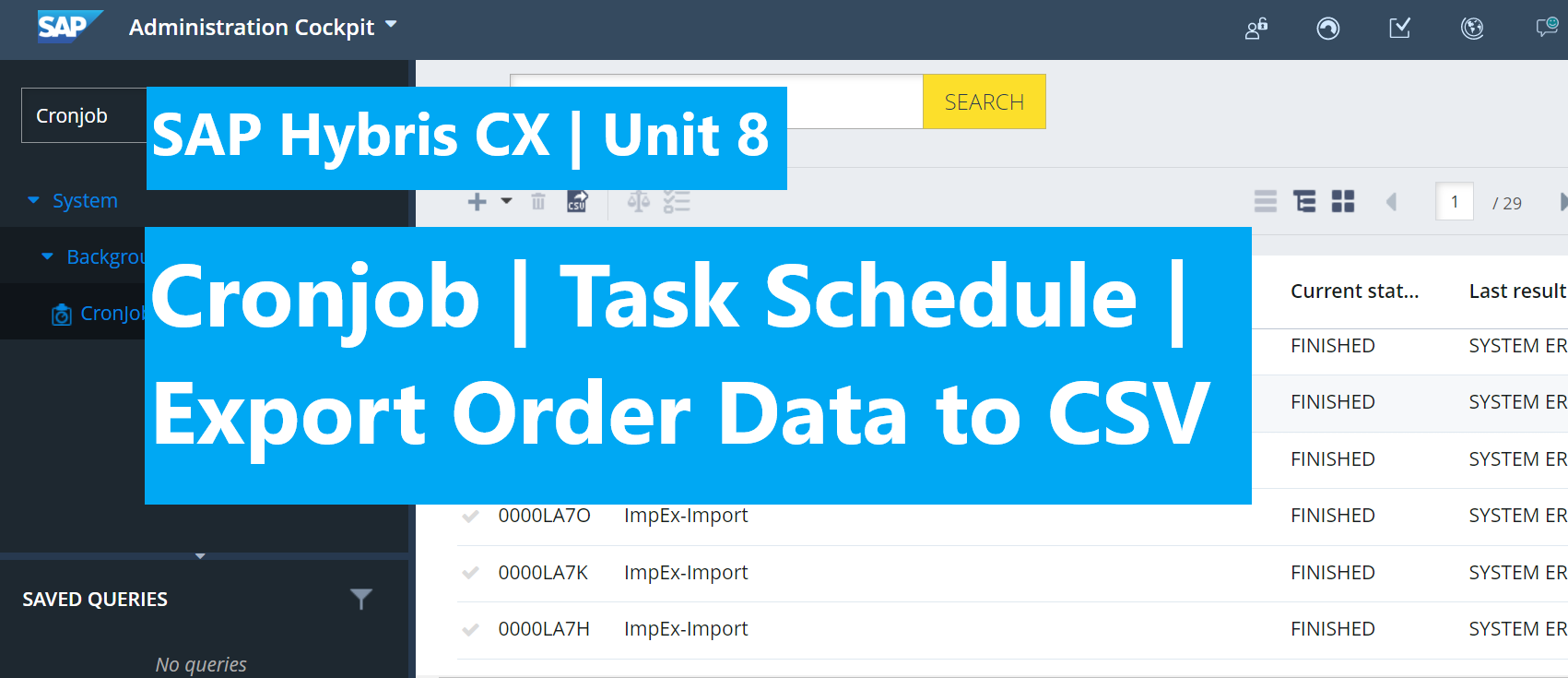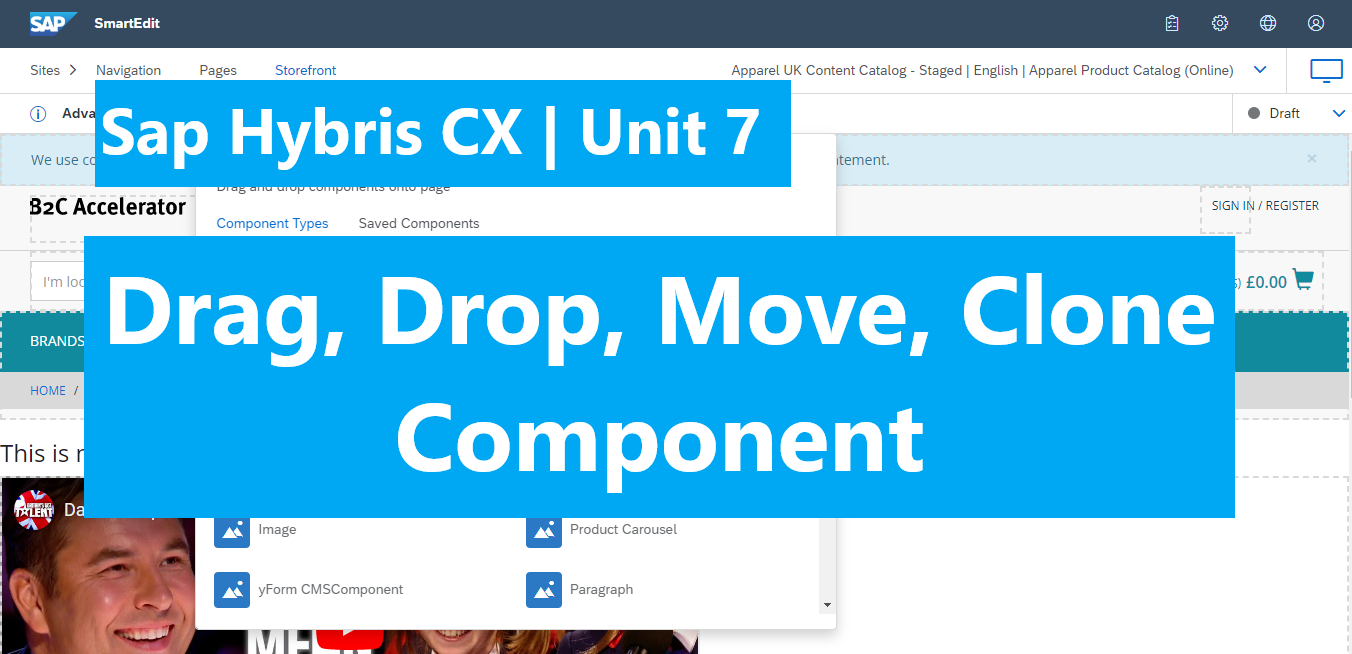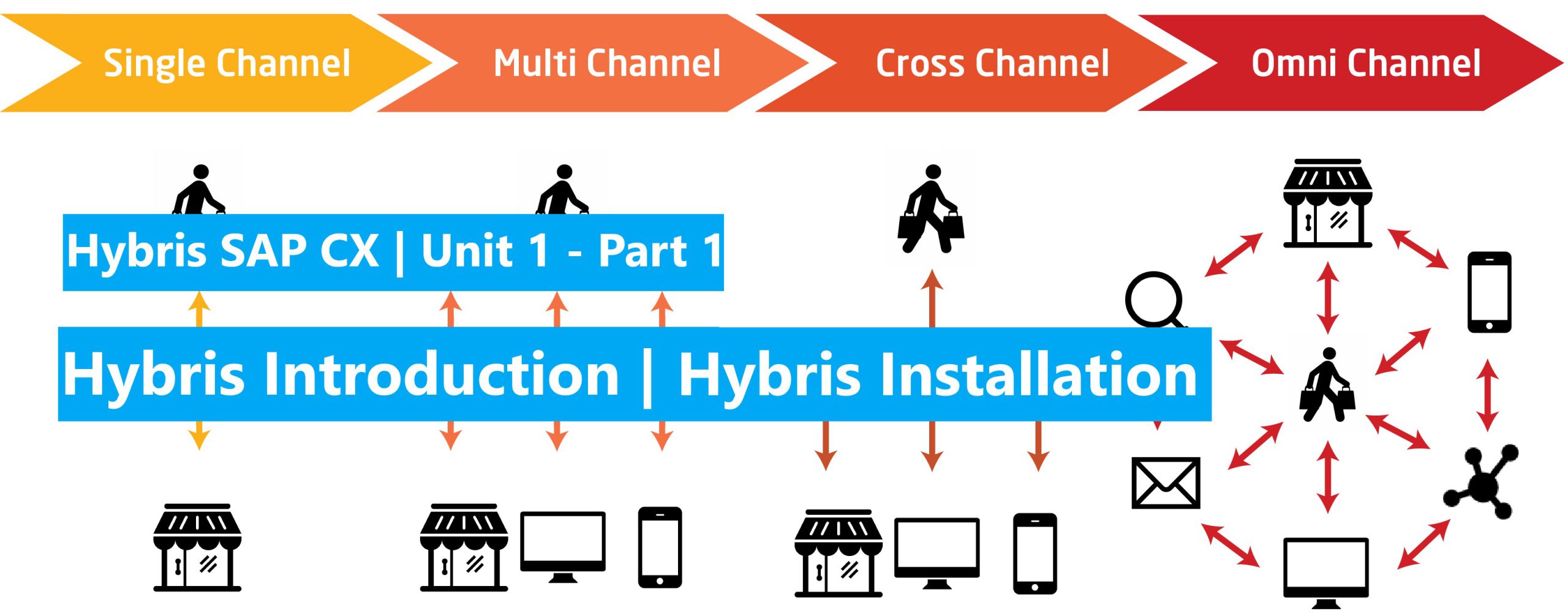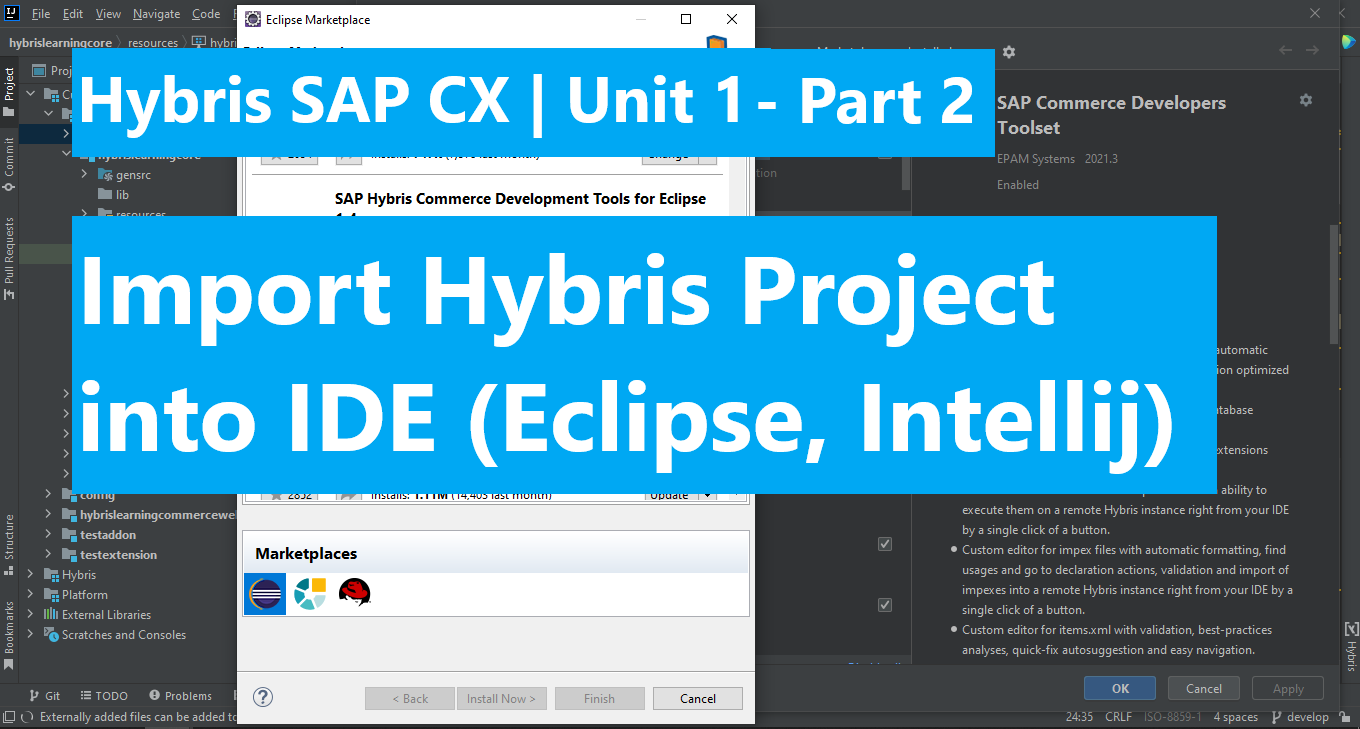SAP Hybris Tutorial – Converters and Populators | Unit 10
Overview Data objects (you could say as DTO (Data Transfer Object)) are constructed from Models or other Service Layer objects using Converters and Populators. Converters create new instances of Data objects and call Populators to populate these data objects. The data objects are produced at the Facade layer. Please view the diagram flow below to […]